미니홈피 만들기 네비게이터 바 코딩
미니 홈피 만들기 네비게이트 Category만들기
미니 홈페이지에 드롭다운 버튼과 상단 홈에 이미지도 삽입 했다.
이번 시간에는 네비 게이터 바에 카테고리의 일부를 넣는 작업을 해보기로 합니다.
아래는 style css 선언 과 html 코딩 소스 입니다.
네비 게이트 category만들기
아래는 스타일 시트 입니다.
<style>
.loot{table-layout:fixed;width:auto;height:auto;text-align:center;
}
.looa{width:370px;height:80px;font-family:Malgun Gothic,Arial;font-size:3rem;text-align:center;background:orange;border:1px solid gray;
}/*home*/
.loob{width:370px;height:50px;font-family:Malgun Gothic,Arial;font-size:3rem;text-align:center;background:lime;border:1px solid gray;
}/*navi*/
.looc{width:300px;height:50px;font-family:Malgun Gothic,Arial;font-size:1rem;text-align:center;background:blue;border:1px solid gray;color:white;
}/*본문광고*/
.lood{width:70px;height:50px;font-family:Malgun Gothic,Arial;font-size:1rem;text-align:center;background:rgb(230,200,230);border:1px solid gray;
}/*블로그 설명*/
.looe{width:300px;height:500px;font-family:Malgun Gothic,Arial;font-size:1rem;text-align:center;background:gray;border:1px solid gray;
}/*본문*/
.loof{width:70px;height:100px;font-family:Malgun Gothic,Arial;font-size:1rem;text-align:center;background:skyblue;border:1px solid gray;
}/*사이드바1,2,3*/
.loog{width:70px;height:100px;font-family:Malgun Gothic,Arial;font-size:1rem;text-align:center;background:blue;border:1px solid gray;
} /*광고1,2*/
.looj{width:300px;height:50px;font-family:Malgun Gothic,Arial;font-size:1rem;text-align:center;background:skyblue;border:1px solid gray;
}/*foot*/
.look{width:70px;height:50px;font-family:Malgun Gothic,Arial;font-size:1rem;text-align:center;background:blue;border:1px solid gray;
} /*하단광고*/
.looser{width:370px;height:auto;font-family:Malgun Gothic,Arial;font-size:1.5rem;text-align:left;background:#000;border:1px solid gray;border-radius:0.7em;color:white; white-space:nowrap;overflow-x:scroll;
}
div,ul,li{margin:0;padding:0;
}
a{text-decoration:none;
}
#wrrp{width:auto;height:auto;position:relative;
}
#wrrp>ul{width:288px;height:30px;font-family:Malgun Gothic,Arial;font-size:1rem;text-align:center;background:none;position:relative;border:1px solid gray;border-radius:0.7em;color:white; /*white-space:nowrap;overflow-x:scroll;*/list-style-type:none;
}
#wrrp>ul>li{float:left;width:60px;height:30px;font-family:Malgun Gothic,Arial;font-size:1rem;text-align:center;background:#000;border:1px solid gray;border-radius:0.7em;position:relative;left:0;top:-236px;list-style-type:none;
}
#wrrp>ul>li>a{width:60px;height:30px;font-family:Malgun Gothic,Arial;font-size:1rem;text-align:center;color:white;text-decoration:none;
/*background:none;border:1px solid gray;border-radius:0.7em;white-space:nowrap;overflow-x:scroll;*/list-style-type:none;
}
#wrrp>ul>li>a:hover{display:block;width:70px;height:30px;font-family:Malgun Gothic,Arial;font-size:1rem;text-align:center;background:red;border:1px solid gray;border-radius:0.7em;color:blue;position:relative;left:-5px;text-decoration:none;list-style-type:none;
}
#wrrp ul{list-style-type:none;
}
#wrrp ul li{list-style-type:none;
}
#wrrp ul ul{display:none;
}
#wrrp ul li:hover ul{display:block;width:71px;height:30;font-family:Malgun Gothic,Arial;font-size:1rem;text-align:center;background:none;color:purple;position:relative;left:0;top:8px;list-style-type:none;
}
#wrrp li li{display:block;width:71px;height:30;font-family:Malgun Gothic,Arial;font-size:1rem;text-align:center;/*background:yellow;border:1px solid gray;border-radius:0.7em;*/list-style-type:none;
}
#wrrp li li a{display:block;width:71px;height:30;font-family:Malgun Gothic,Arial;font-size:1rem;text-align:center;background:yellow;border:1px solid gray;border-radius:0.7em;color:blue;text-decoration:none;list-style-type:none;
}
#wrrp li li a:hover{width:71px;height:30;font-family:Malgun Gothic,Arial;font-size:1rem;text-align:center;/*background:green;border:1px solid gray;border-radius:0.7em;color:yellow; white-space:nowrap;overflow-x:scroll;*/text-decoration:none;list-style-type:none;
}
.big{font-size:3rem;color:red;
}
</style>
아래는 html code 입니다.
html
<table class="loot">
<tbody>
<tr>
<td class="looa" colspan="3">
</tr>
<tr>
<td class="loob" colspan="3">
<div id="secondNava">
<span class="libs"><a href="http://eproo.tistory.com"> <b style="color:red">Home</b></a>
</span>
<span class="libs"><a href="https://eproo.tistory.com/manage/entry/post">
<b style="color:green">쓰기</b></a>
</span>
<span class="libs"><a href="/category_list"><b style="color:#ff1493">전체</b></a></span>
<span class="libs">
<a href="/category/%EB%B8%94%EB%A1%9C%EA%B7%B8%EC%99%80%20%EA%B0%90%EC%84%B1"><b style="color:blue"> 감성</b></a></span>
<span class="libs"><a href="http://eproo.tistory.com/category/목수일지"><b style="color:purple">목수일지</b></a></span>
</div>
</td></tr>
<tr>
<td class="looc" colspan="2">본문광고</td>
<td class="lood">블로그 설명</td>
</tr>
<tr>
<td class="looe" colspan="2" rowspan="5">
<div id="wrrp">
<ul>
<li><a href="https://eproo.tistory.com/341#menu">홈</a>
<ul>
<li><a href="https://eproo.tistory.com/341#mend">style</a></li>
<li><a href="https://eproo.tistory.com/341#mend">css</a></li>
<li><a href="https://eproo.tistory.com/341#mend">css</a></li>
<li><a href="https://eproo.tistory.com/341#mend">css</a></li>
</ul>
</li>
<li><a href="https://eproo.tistory.com/341#menu">html공부</a>
<ul>
<li><a href="https://eproo.tistory.com/341#menc">style</a></li>
<li><a href="https://eproo.tistory.com/341#menc">css</a></li>
<li><a href="https://eproo.tistory.com/341#menc">css</a></li>
<li><a href="https://eproo.tistory.com/341#menc">css</a></li>
</ul>
</li>
<li><a href="https://eproo.tistory.com/341#menu">코딩공부</a>
<ul>
<li><a href="https://eproo.tistory.com/341#menb">홈페이지</a></li>
<li><a href="https://eproo.tistory.com/341#menb">css</a></li>
<li><a href="https://eproo.tistory.com/341#menb">css</a></li>
<li><a href="https://eproo.tistory.com/341#menb">css</a></li>
</ul>
</li>
<li><a href="https://eproo.tistory.com/341#menu">생활코딩</a>
<ul>
<li><a href="https://eproo.tistory.com/341#mena">css</a></li>
<li><a href="https://eproo.tistory.com/341#mena">css</a></li>
<li><a href="https://eproo.tistory.com/341#mena">css</a></li>
<li><a href="https://eproo.tistory.com/341#mena">css</a></li>
</ul>
</li>
</ul>
</div>
</td>
<td class="loof">사이드바1</td>
</tr>
<tr>
<td class="loog">광고1</td>
</tr>
<tr>
<td class="loof">사이드바2</td>
</tr>
<tr>
<td class="loog">광고2</td>
</tr>
<tr>
<td class="loof">사이드바3</td>
</tr>
<tr>
<td class="looj" colspan="2">foot</td>
<td class="look">하단 광고</td>
</tr>
</tbody>
</table>
아래는 결과 입니다.
공부하는 남자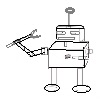
|
||
| 본문navi | 블로그 설명 | |
| 사이드바1 | ||
| 광고1 | ||
| 사이드바2 | ||
| 광고2 | ||
| 사이드바3 | ||
| foot | 하단 광고 | |